Technical Documentation Template
With the Technical Documentation Template (formats: Word, OpenOffice/LibreOffice), you can create professionally designed user manuals, user guides, operating instructions, and other forms of technical documentation.
- You save many hours of time having to create a suitable template from scratch yourself.
- You use a template that not only looks professional and conveys the content clearly to readers – the template is also designed so that you as the author can work efficiently and conveniently with it.
- If required, the title page and all formats can be individually adapted to your company's own design with little effort. However, this is optional. You can also simply open the template and get started right away!
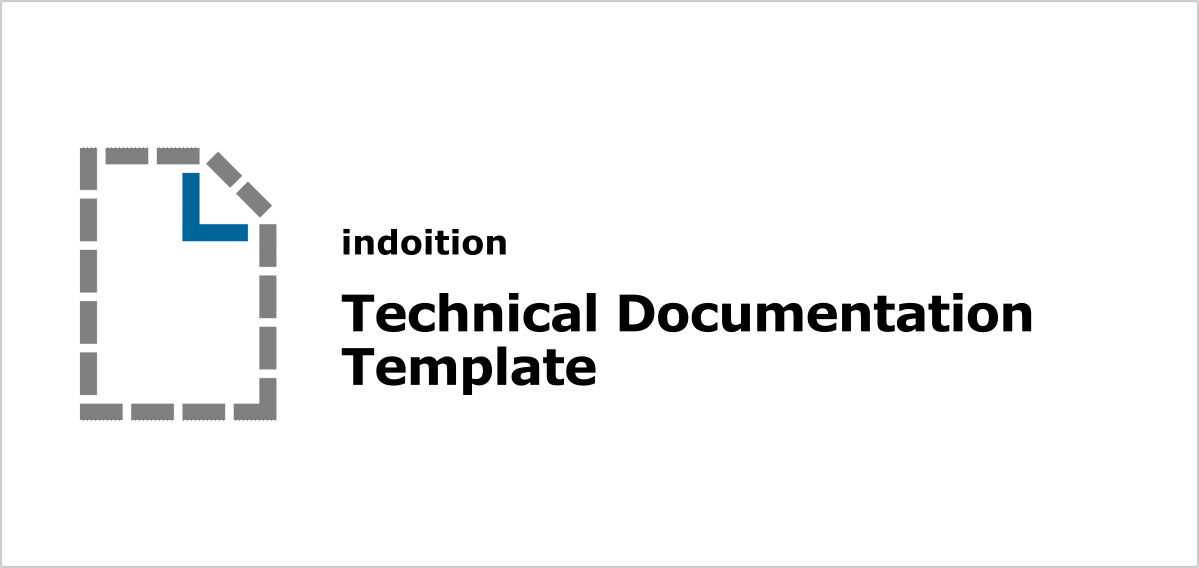
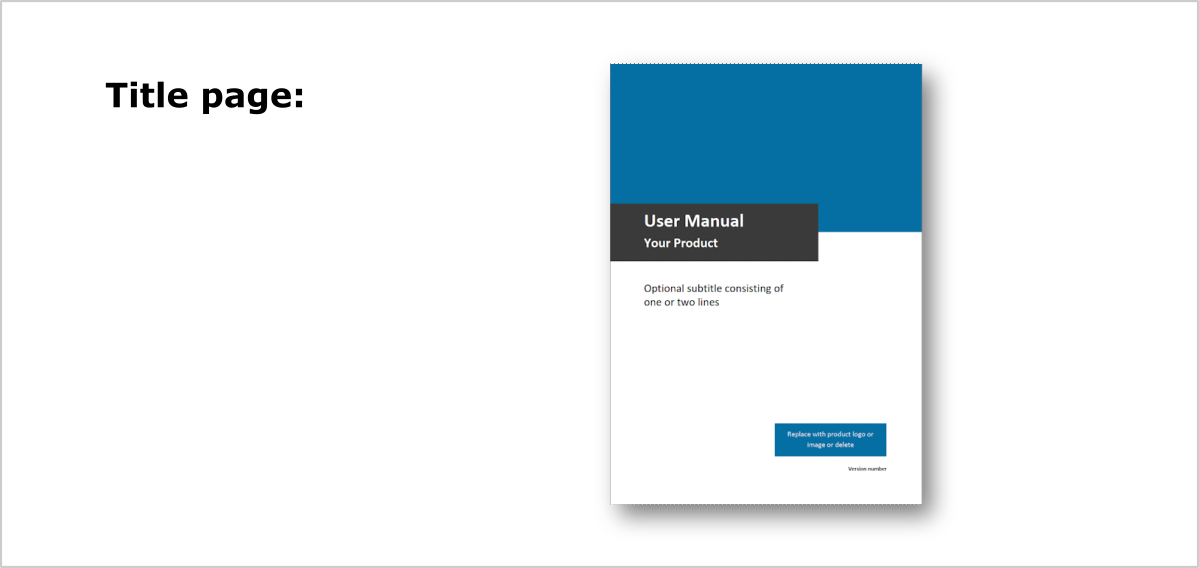
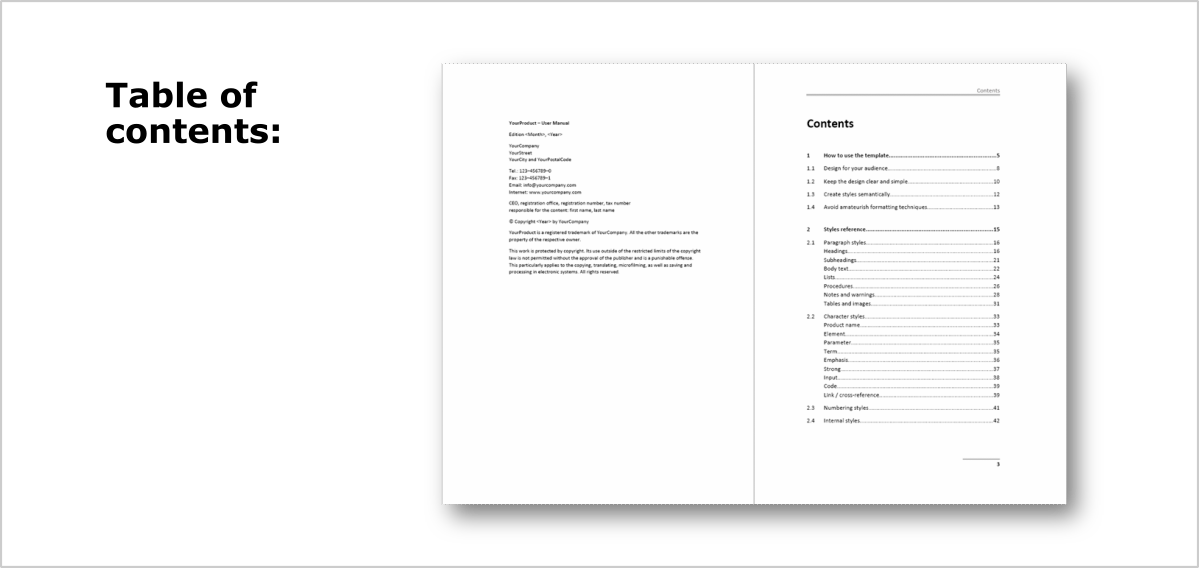
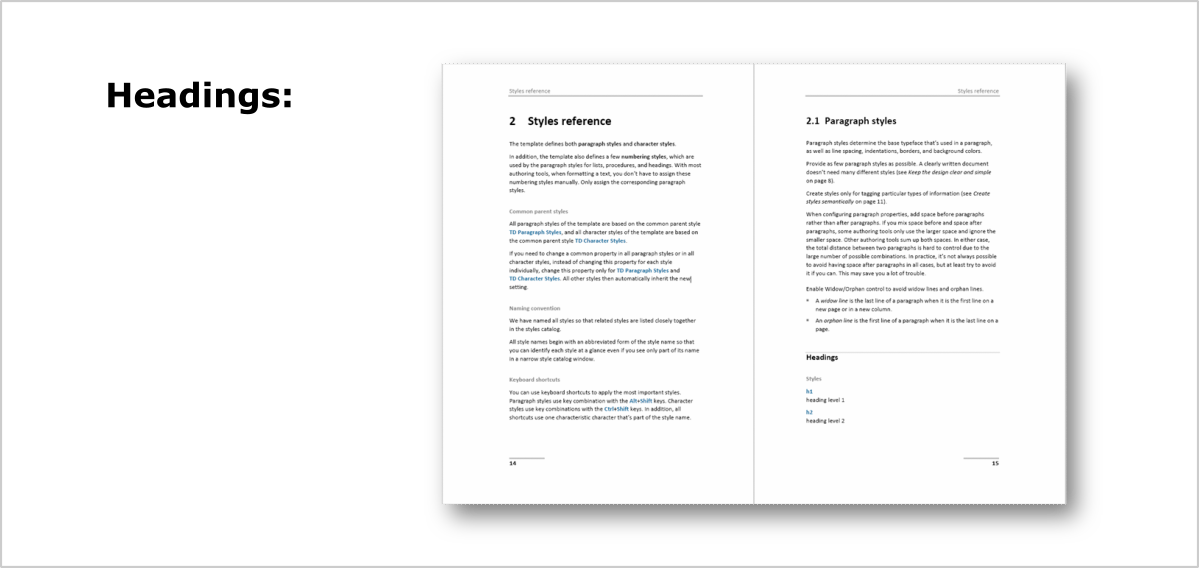
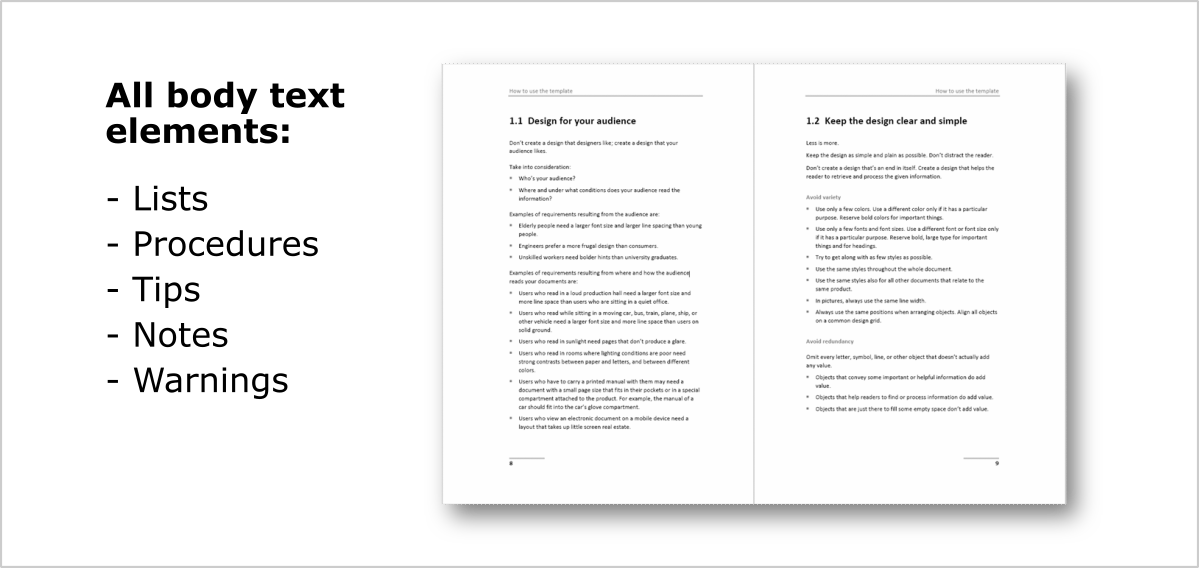
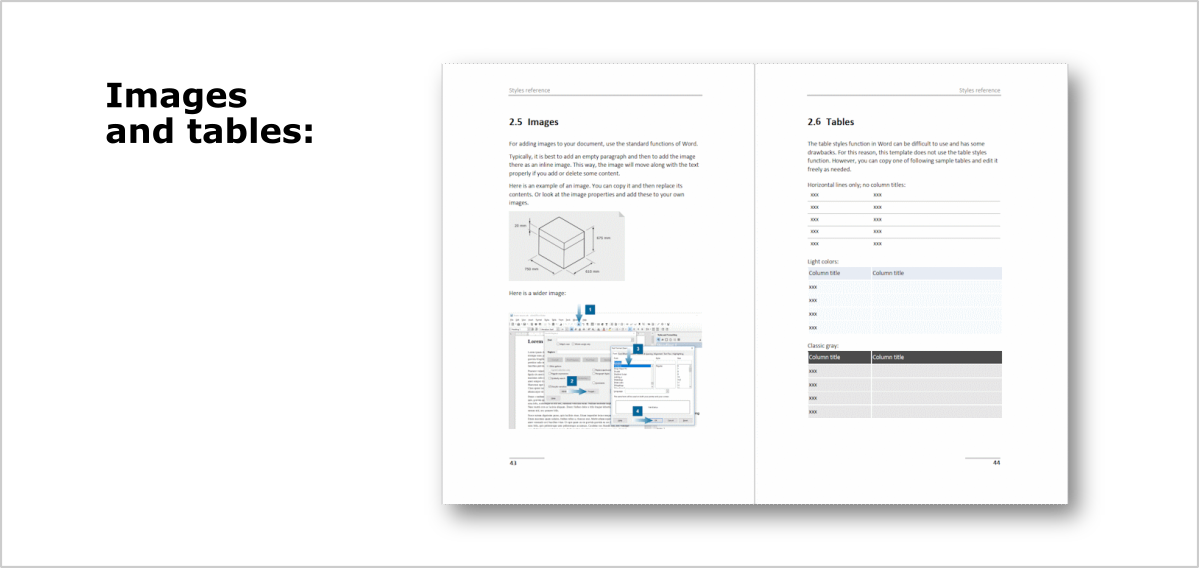
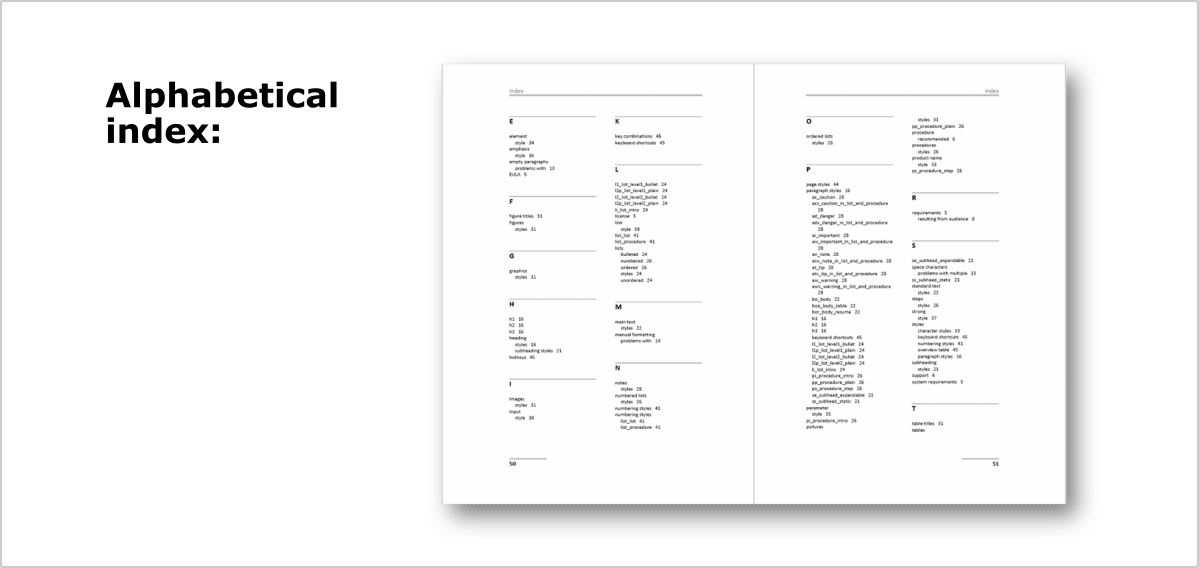
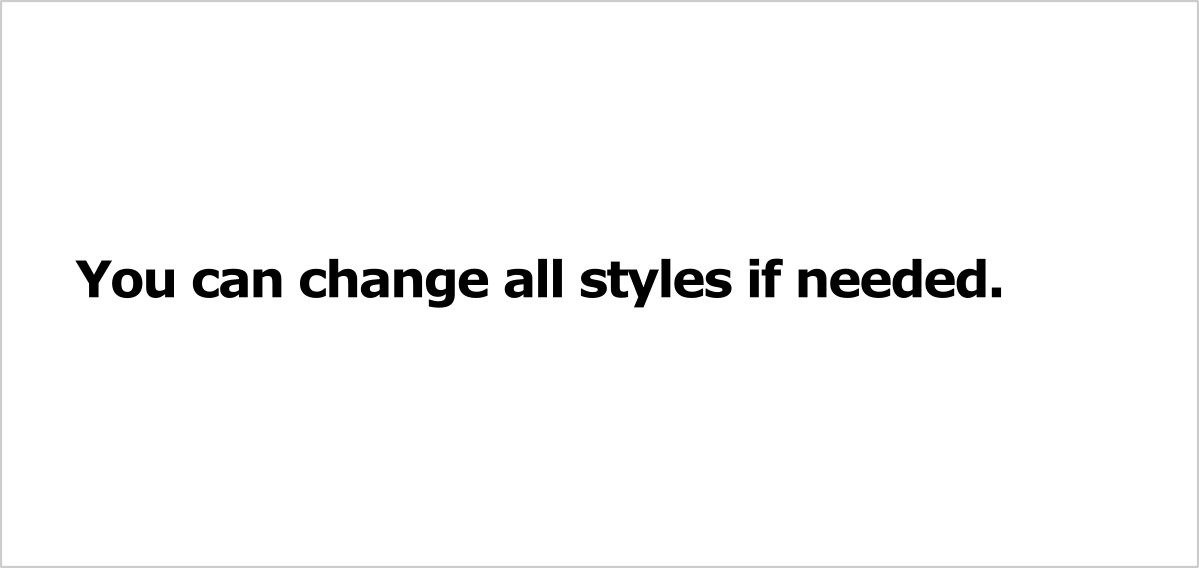
Features of the template in more detail
Unlike various free templates for creating user manuals that you can find on the Internet, the indoition Technical Documentation Template also meets professional requirements.
- In good technical documentation, an appealing look alone is not enough. In a user manual or operating instructions, the best possible readability is at least as important as aesthetics. The content is usually complex enough, so at least it must be easy to read and not cause the user any additional strain.
- Technical documentation usually contains quite a lot of text. It is therefore important that paragraph styles and character styles are also easy for authors to use and that page breaks and other formatting tasks are largely automated. Or would you like to align each paragraph individually and manually? (And do this again after every update and in each language ...)
Key features of the template
- Proven over many years
- Clean, modern design
- All texts easy to read
- Avoids strategic errors when creating styles
- Contains all the character styles, paragraph styles, and table styles required in practice
- Presets for images
- Title page
- Legal notice
- Table of contents
- Alphabetical index
- Automatic chapter numbering
- Right and left pages
- Running header
- Automatic page numbers
- Optimally set and balanced margins
- Optimally set and balanced font sizes
- Settings automatically ensure the best possible line breaks and page breaks
- Proven, systematic naming scheme for style names and keyboard shortcuts
- Works with all language versions of Microsoft Word, OpenOffice, and LibreOffice; no need to customize style names and field functions
- Works with all foreign languages supported by the used word processing program
- Can be printed on A4 paper as well as on letter-sized paper (USA)
- Page size can be freely changed if required
- Design and all settings can also be freely changed if required
Sample pages
The following images show parts of the sample text supplied with the template.
Click the images to enlarge them.
Title page:
Table of contents:
Headings:
Images and tables:
Body text:
Alphabetical index:
Online conversion (examples)
Documents created with the Technical Documentation Template can easily be imported into most online help authoring tools and then converted into online documentation. For example, the following online documentation was generated from the Technical Documentation Template with the software “HelpNDoc”:
The following pictures show some online documentation that was generated with the help authoring tool “Help+Manual” based on the Technical Documentation Template. The entire conversion process took less than 10 minutes.
System requirements
The Technical Documentation Template includes 3 variants:
- one template for Microsoft Word Desktop, which can be used with all desktop versions of Microsoft Word that support the *.DOCX format
- one template for Microsoft 365 Web (due to the limited features of this version of Microsoft Word, this variant of the template uses a simplified title page, some simplified paragraph and character styles, and does not include an alphabetical index)
- one template for OpenOffice and LibreOffice, which can be used with all program versions that support the *ODT format
Essential functions of the style sheet can also be used in other word processing programs and authoring tools that can import *DOCX or *.ODT format files. In practice, however, not all of these programs are fully compatible with Microsoft Word or LibreOffice. The paragraph styles and character styles contained in the template are almost always adopted correctly, but you may, for example, need to recreate the table of contents or the index using the on-board tools of the used software.
License and download
The price for a perpetual license of the template is a one-time fee of € 19.90 plus VAT (depending on country).
Sold by digistore24.com.
Any number of documents can be created with one license. Each author requires a separate license. You can find the full license terms here.
![]() Important note: The sample texts contained in the template are merely placeholders. Please refer to the documentation for the word processor or authoring tool that you are using the template with (for example, Microsoft Word documentation) for information on how to use the styles contained in the template. The license for the use of the template does not include support for the correct use of your word processor or authoring tool.
Important note: The sample texts contained in the template are merely placeholders. Please refer to the documentation for the word processor or authoring tool that you are using the template with (for example, Microsoft Word documentation) for information on how to use the styles contained in the template. The license for the use of the template does not include support for the correct use of your word processor or authoring tool.
See also my other technical documentation work aids.
Or read on with: AutoHotkey scripts for writing technical documentation












